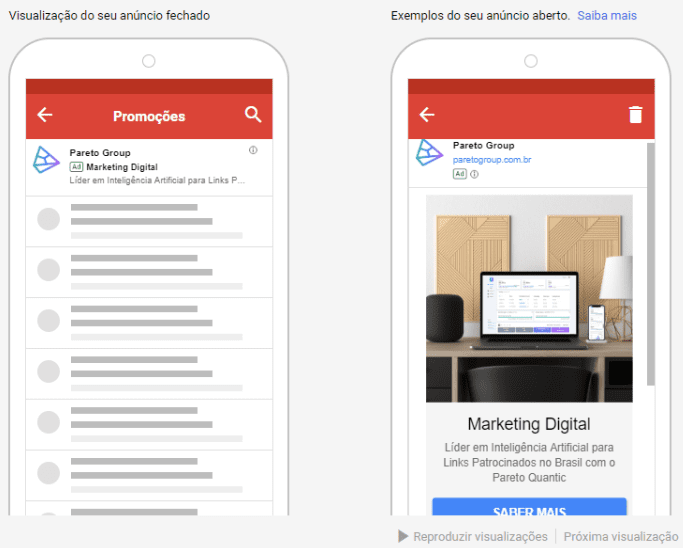::WHAT IT IS::
The Gmail campaign is a display campaign that runs only within Gmail. The ads in this campaign are those that appear at the top of the Inbox menu and some of them we can expand, taking on the size of an email with videos and images. For example:
Cell format:
Desktop format:
::DIFFERENTIAL::
We can segment audiences in this campaign in different ways, including using your customers' mailing lists to target them. It's worth noting that Display campaigns are not compatible with email lists, only Gmail. So it's quite a segmentation for your banners to appear, isn't it?
Apart from the e-mail list, we can do the following segmentations:
- Affinity target audiences: this is an audience that has an affinity with your product, for example: let's say I have a women's clothing brand that always follows the latest trends, then I can select the "Fashionistas" audience directly through Ads. In this group, we can select both groups pre-molded by Google Ads and audiences customized by the user.
- Target audiences in the market: this is an audience that is actively looking for a product or service like yours, for example, in the same example above we could select the "women's clothing" audience. In this case, we can also customize an audience or use those already provided by Ads.
- Keywords: you can select some keywords that are relevant to your product, and the ads will appear for those who are interested in them.
- Important events: we can select users who are going through an important moment in their lives, such as a wedding, moving house, etc. This segmentation is great if your product is related to an important event.
- Remarketing: we can target people who have already visited your site or who have already bought. The difference with this audience is that we can separate them by pages visited, since users who have visited the cart are more likely to buy your product than those who have only visited the home page.
- Similar target audience: these are users who are similar to your email lists or similar to your website visitor lists.
::AD FORMATS::
If you want to make a Gmail ad, it's very easy and doesn't require much work from your design team. The formats are similar to the responsive ones on the display network, i.e. you place two images and a logo, and Google adjusts the ad according to the user's screen. The formats are as follows:
Marketing image
Landscape (1.91:1): 1200×628 (minimum required: 600×314, maximum file size: 1024 KB)
Square: 1200×1200 (minimum required: 300×300, maximum file size: 1024 KB)
Logo
Square: 1200×1200 (minimum required: 144×144, maximum file size: 150 KB)
You can also add a header image, but this is optional:
Header image
Header image (optional): 1200×400 (minimum required: 600×200, maximum file size: 1024 KB)
In this type of ad you can add a title (up to 25 characters) and a description (up to 90 characters), so if you want to write something on the images, don't overdo it.
See how much simpler this type of ad is? We don't need several formats like in the normal Display campaign and we have several segmentations to make, now just test it in your account! 🙂